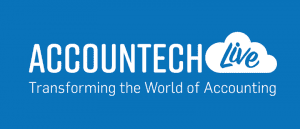 Accountech Live was a two day industry event in Melbourne in November which I attended for both days. This was the first year under the ownership of international organisation Terrapinn who purchased it from National Media who in turn had purchased ATSA (Accountants Technology Showcase).
Accountech Live was a two day industry event in Melbourne in November which I attended for both days. This was the first year under the ownership of international organisation Terrapinn who purchased it from National Media who in turn had purchased ATSA (Accountants Technology Showcase).
I’m not sure it really lived up to the pre event hype. Xero, Fathom, Spotlight Reporting, Business Fitness, Nimbus and a few others were obvious omissions from the exhibitor list. As is typical with these events the speakers ranged from terrible through to excellent. Once again there were some presentations that were not as advertised. My view is that if something is really just a product demonstration or sell then describe it as such. Don’t pretend it is something different and get people there under false pretences.
Here are some of the themes I detected from my attendance at talks and discussion with exhibitors.
- The rise and rise of Microsoft Teams
Just about everyone seemed to be talking about Teams!
For those note familiar with Teams the description on Wikipedia is arguably better than Microsoft’s own words:
Microsoft Teams is a unified communication and collaboration platform that combines persistent workplace chat, video meetings, file storage, and application integration. The service integrates with the company’s Office 365 subscription office productivity suite and features extensions that can integrate with non-Microsoft products. Microsoft Teams is a competitor to services such as Slack and is the evolution and upgrade path from Microsoft Skype for Business.
The Microsoft site is here: https://products.office.com/en-AU/microsoft-teams/group-chat-software
Why is it on the rise? For some people who may have been using Slack they are now thinking why do I pay extra for something when I’ve got something that will do the job already included in my Office 365 subscription? Some people are deciding it is a good way to get internal communication out of already cluttered inboxes. And probably some people are playing with it
I’ve been using Teams since 2018 when I introduced it into the TAP Groups I facilitate. https://planetconsulting.com.au/tap-groups/ It provides an easy way for documents to be shared with group members and for ideas to be shared and questions asked in between meetings in a private online environment. This is a relatively simple use of Teams and it is working well.
I heard some discussion about the possibility of using Teams with clients and I expect to see more examples of this popping up. One issue that was not really mentioned but which we discussed at the TAP IT Group in Sydney is the governance of Teams. It is very easy for a team member to set up a team and start using it. So if you get serious about Teams you will need to think about what protocols you have in place from a governance perspective.
- Other 0365 apps that people are becoming more aware of
There were quite a few people talking about the breadth of tools being offered as part of Office 365, this with the main apps mentioned being Flow, Planner and Power BI.
Flow allows you to design simple workflows that automatically carry out tasks between your apps, files and data. It is a bit like Zapier in a Microsoft world. Planner is a bit like Trello and allows use of Kanban boards for managing projects and tasks. Interestingly, Microsoft Teams provides and integration with Trello as well as Planner. Power BI is a business analytics service from Microsoft to build interactive visualisations and business intelligence reporting with a tool that is relatively easy to learn. I think we are going to be hearing a lot more about Power BI.
I wrote an article on 0365 tools in February 2019 which you can see here:
- Automation
Many software vendors were highlighting the work they are doing to build artificial intelligence, machine learning, robotic process automation and similar into their products. The mantra is basically “if we can digitise it then surely we can automate it”. I mentioned Microsoft Flow and Zapier above and these are tools that are enabling automated connections and actions between applications. Receipt Bank had a big stand at the show and their product is a good example of automation – take a picture of your invoice/ receipt and have it posted automatically into the correct GL account. It does more than that so see it here: https://www.receipt-bank.com/au/accountants-and-bookkeepers/product-overview/ if you want to understand its full capabilities.
Fuseworks is another example of a vendor offering to automate some processes. Their FuseDocs product allows you to compile, format and send client ready documents such as reporting packages in a single click. If you’ve not seen it have a look here: https://fuse.work/fusedocs/
I think a question we are going to be asking ourselves a lot is “can I automate this?”
- Cyber security threats are not going away
Accountancy Insurance (one of the providers of cyber insurance ) presented a session which included an underwriter giving six real examples of claims made and costs incurred. These included ransomware, loss of sensitive data and malware. All really quite frightening and reinforced the importance of constant vigilance in this area.
Accountancy insurance has three of the examples here:
Conclusion
The event is free so if you are based in Melbourne it was worth going if you had not been out and about much. But you’d be selective. The sister show, Accounting Business Expo is in Sydney on 20 and 21 March. See more info here: http://www.foraccountants.com.au/event/accounting-business-expo-2019/ If you are in Sydney then yes do attend. It is also free.