I’ve noticed a few people sharing pictures from their home office and I thought I’d share with you what my set up is. Planet Consulting has always been operated from a home office, albeit there have been five different homes as part of that over the years! Here is a picture of my current setup and a list of what I use.

|
Item |
Comment |
|
Dell XPS15 Notebook computer |
Mostly stays at my desk but can be used at other locations in the house and sometimes I travel with it if I need two computers for an event. The XPS is a high end notebook with lots of grunt! |
|
3 x Dell Ultrasharp 25” screens |
You can never have too much screen real estate! Having two screens in portrait is partly because my desk is not wide enough to have in landscape but also because there are some things where portrait is perfect. When doing video calls with clients I have them on the middles screen and other documents on the other two. |
|
Ethernet connection to internet |
I was connecting the XPS via Wi-Fi but have found performance much better using ethernet. Internet is Telstra cable with 4G backup. |
|
Toshiba docking station |
Allows me to connect the Dell screens and other things to the XPS |
|
Imation DVD/CD read/write device |
Very rarely used these days but still occasionally useful |
|
Logitech speakers |
Not super high quality but a big step up from speakers on the notebook |
|
Logitech HD webcam |
Excellent quality video |
|
Rode microphone |
The Logitech webcam microphone is surprisingly good but this takes the sound to the next level. Rode is an Aussie success story. |
|
Telephone connected to landline |
Great quality calls – outbound only. My inbound calls go to a Skype number which routes to a reception service which then transfers to me if I’m available or takes a message if I am not. I travel a lot and this works really well for me. |
|
Plantronics headset |
Connects to the landline, PC or mobile as needed. High quality although I use less now I have the Rode microphone for video work. |
|
Epson WF7710 A3 MFD |
High quality inkjet printing if needed up to A3. Also scans and copies A3 documents. Gets very little use but still very handy |
|
Brother ADS2100 document scanner |
Has been fantastic for conversion of legacy files into digital form! |
|
Microsoft Surface Pro |
My perfect travel companion. I can even use it on a crowded Qantas 737 (so long as not working on anything confidential). |
|
Samsung S2 8” Tablet |
This is such a good tool for a quick look at emails and other things and the device I use for reading books on Kindle. Also used to drive the home digital music system from BlueSound. |
|
Huawei mobile phone with dual sim cards |
The dual sims are perfect for when travelling. I leave the Aussie one in to get SMS (2FA if app not being used) and then get a local sim with data for the country I am in. I use this to connect to internet when travelling and 4G connection is nearly always excellent. I never connect to hotel Wi-Fi. |
|
Logitech mouse with cable |
I find the wireless mouse just a little too heavy under my hand for long use. I have one for travel but in the office prefer for the comfort of the cable connected version. |
|
Logitech wireless keyboard |
I put this to one side when doing video calls as I have the Rode microphone and black book directly in front of me. |
|
Sit /stand desk |
I purchased this 20 years ago, long before just about anyone was talking about this. Custom made for me by a small factory in Queanbeyan and I reckon they were about the only people in Australia making them at the time. I mostly use in sit mode but it is great to be able to push a button and have the motor lift to standing height – which for me is quite high! |
|
Not pictured – high quality office chair |
One thing I learned from leading five office fitouts is the value of a high-quality chair. I only buy chairs that are AFRDI approved. These are chairs that comply with AS/NZS 4438 are ergonomically sound, tough, durable and safe. Type AFRDI into a search engine to learn more. |
|
Black notebook and Bic 4 coloured pen |
These go everywhere with me to take notes. I know I could be using tablets to do this but I still find they tend to be a bit more intrusive. |
|
Not pictured – Asus 15” portable screen |
I take this sometimes when I travel to use as second screen. Powered via USB C connection on Surface Pro. A lot of auditors use this type of screen. I also carry cables and adaptors so I can use the TV in my hotel room as a second screen. |
|
Not pictured 4 x whiteboards! |
I use whiteboards to let me see at a glance TAP group meeting schedule, projects I am working on and next sessions with clients. It was three whiteboards but I added an extra one to capture projects I am working on while COVID-19 is with us! |
|
Not pictured – Samsung SSDs |
These are used for my backup regime and stored in a secure offsite location. |
|
Not pictured – Epson portable data projector |
This is so cool! It is so small compared to the units we used to have to lug around. I can take in my PC bag which is part of my carry on for flights. High quality projection too and connects via wireless to my Surface Pro when running training sessions. |
|
Not pictured – Bose QC25 noise cancelling headphones |
When you fly as much as I do noise cancelling headphones are a must. I notice that I am less tired – planes are really noisy and that seems to take a toll. But less so when I am wearing these. |
|
Not pictured – Trend Micro Home Network Security device |
I have lots of good software working to protect my PCs but this bit of hardware provides an additional layer of security and also secures all other devices on the network such as smart TVs and security cameras. |
One other thing you can’t see in this photo is the view I get from looking to my right as I work. I look across our deck to the pool and garden and it really is quite calming. I am grateful for having such a terrific workplace.