As an accounting firm coach, assisting firms across Australia, I am very reliant on my calendar in Microsoft Outlook. I use my calendar not just for client and other appointments but for appointments with myself for getting tasks done. I also use it for both personal and business matters – a single view of my life. If it’s important it’s in my calendar!
Based on my experience, here are three tips for using your calendar better:
- Use it for more than just meetings
- Colour code it
- Build into it daily, weekly and monthly review routines
Use it for more than just meetings
I meet some people who limit the use of their calendar to only meetings. I recommend you put in important tasks, whether they involve other people or not. My experience is that if it is in your calendar it is more likely to get done. I made this change many years ago and it made a big and positive difference.
If you are in a firm where your calendar can be seen by others this will mean you are less likely to have clashes because people can see you have something booked. I sometimes use the calendar as a place to hold important tasks so they are not forgotten. I quickly add them to my calendar knowing I will be reviewing daily and weekly and will work out proper scheduling later. It ensures they are not forgotten.
You can go too far with this idea. Don’t schedule something for every minute of the day. Allow time for the unexpected and breaks.
Colour code it
For any given week you will see the following colours in my calendar:
Dark Blue Client work
Mid Blue Marketing, sales and learning and development activity
Light blue The default Outlook colour used for items that are tentative
Black Business management – working on my business not in it
Red Business or personal administration – stuff like finance and IT feature here
Purple confirmed airline flights
Yellow Travel on the ground
Orange Confirmed accommodation bookings
Green Personal and fun activities.
Why do I do this? Here are three reasons:
- It makes it very easy for me to see at a glance the nature of what I am doing on any given day or week.
This in turn means I can quickly see if something is missing. For example I recently looked at a week where I had purple showing for some flights but no yellow for travel to the airport and entry to the carpark. I quickly realised I had not booked the parking. - It gives me a sense of how I am spending my time.
Ideally in most weeks I will want to see a mix of most of the colours but more dark and mid blue than anything else– after all those are the activities that directly earn my living. So if I look at next week and see a lot of red I might think – OK I really need to make sure I’ve got a lot of blue the following week to make up for that. I also want to see a reasonable amount of green because all work and no play makes Rob a dull boy! - It helps me think more deeply about how I spend my time and in doing so supports effective use of my time.
In that regard it is not just the colour coding that helps. I have a business plan and that business plan helps guides decisions about how I use my time and what priorities will be for any given week. My routine is over the weekend to spend time reviewing the week ahead and a few weeks after that. I also review the week just finished to check that I did everything that was in my calendar. Sometimes there will be something that didn’t get done and I schedule it for another time.
Daily, weekly and monthly reviews
At the very least take a few minutes each day before you knock off to review your calendar for tomorrow. This is a key part of planning your day. I also like the idea of reviewing the next week before you knock off on Friday. Also have a look a month ahead at least towards the end of each month. Book these reviews into the calendar and make them a part of your routine.
If you would like more tips on managing yourself and your priorities better, I have two options for you:
- Book me to run my Managing Yourself and Your Priorities workshop; or
- Complete my self paced workshop of the same name : Use this link to see details