Recently I have become more aware of a collection of tools that Microsoft makes available as part of the Office 365 Business subscription packages probably many of you are using.
Everyone I’m sure would be familiar with Outlook, Excel, Word and PowerPoint. These are the core applications that come with each of the Microsoft Office 365 subscriptions and most of us have been using for a very long time.
What you may not know is that Microsoft has available a range of other applications, which depending on the type of Office 365 subscription you have, may be available to you for free.
See the table below for a summary of these. I have created this by going into my Microsoft Office 365 Business Premium account and clicking on Explore all your apps as shown below.
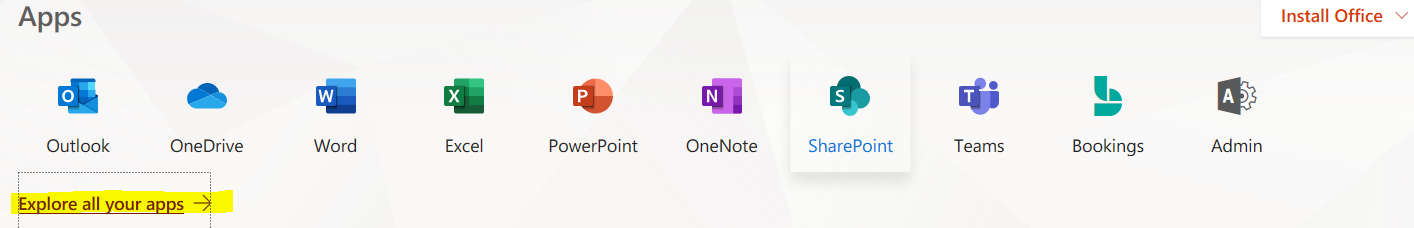
Summary of Applications in Microsoft Office 365
| Application | Microsoft Explanation | A bit like? |
 |
Grow your small business by letting customers book services with you 24/7 using a customizable, web-based scheduling page. With Office 365 Bookings, confirmations, reminders, and calendar updates are automatically sent to your customers and staff. | Calendly |
 |
Office Delve shows you personalized information from across Office 365 based on what you’re working on and what’s trending around you. | |
 |
Make simple workflows that automatically carry out tasks between your apps, files and data. | Zapier |
 |
Forms lets you create surveys, registrations, quizzes and more. | |
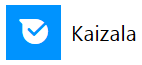 |
Chat-based app that enables you to connect and get work done across your mobile-first network — your team, organization, vendors, partners customers and other contacts — all from within the Microsoft Kaizala app. | |
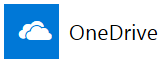 |
Store, sync, share, and easily collaborate on files securely with OneDrive for Business. | Dropbox |
 |
OneNote Online lets you create, edit, and share OneNote notebooks in your browser. You can access notebooks from any device. Take notes, track to-do items, and work with other people at the same time. | Evernote |
 |
Planner lets you easily build teams, share goals, and track progress to get work done together – anywhere, on any device. | Trello |
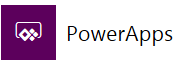 |
Instant apps with clicks, not code. Turn ideas into custom business apps – for Windows, iOS, or Android – using your PowerPoint and Excel skills. Then watch team productivity skyrocket! | |
 |
Power BI is a business analytics service by Microsoft. It aims to provide interactive visualizations and business intelligence capabilities with an interface simple enough for end users to create their own reports and dashboards | |
| SharePoint is a web-based collaborative platform that integrates with Microsoft Office. Launched in 2001, SharePoint is primarily sold as a document management and storage system, but the product is highly configurable and usage varies substantially among organizations.
Your intranet in your pocket. Get easy access to your organization’s sites, news, content and people anytime, anywhere. |
||
 |
StaffHub is an app designed to enable staff workers and their managers to manage time, communicate with their teams, and share content. | |
 |
Microsoft Stream—the intelligent video service in Office 365—makes it easy to create, securely share, and interact with video, whether in a team or across your organization. | |
 |
Sway is an intelligent app that helps you easily create an interactive web-based canvas of your ideas. Pull your content from a variety of sources with minimal effort and use the built-in layout engine to craft a cohesive look and feel that looks great on any screen. | |
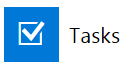 |
Tasks lets you keep track of things that you need to do but don’t necessarily want to put on your calendar. | |
 |
Teams is the chat-based workspace that brings together people, conversations and content so that teams work more effectively. You see content and chat history anytime in team chat or small group private chat, and have quick access to shared files and other content you need right in the app. | Slack |
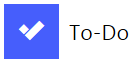 |
Microsoft To-Do is a cloud-based task management application. It allows users to manage their tasks from a smartphone, tablet and computer. The technology is produced by the team behind Wunderlist, which was acquired by Microsoft, and the stand-alone apps feed into the existing Tasks feature of the Outlook product range. | |
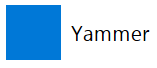 |
Yammer is a private social network that helps you and your company stay on top of it all. Yammer allows you to get connected to the right people, share information across teams and organize around projects so you can go further – faster. |
Information about these applications is a bit patchy but I’d encourage you to explore any that look like they could be useful for you.
I use OneNote to keep my coaching notes for clients and Teams for my coaching groups. I have a few clients currently using Trello where they are now exploring the use of Planner instead. I’m also aware of a couple of firms who have or do use OneNote for workpapers.
I am hearing of firms having some success with Power BI where they are using it instead of tools such as Spotlight Reporting, Fathom or Futrli.
I am a big fan of using technology to solve a problem or enhance something rather for its own sake, but is strikes me that playing around with some of these tools might lead you to find ways they can be used to solve problems or enhance something. If you have some tech savvy people ion your team allow them some time to investigate and play and have them report back on what they find.